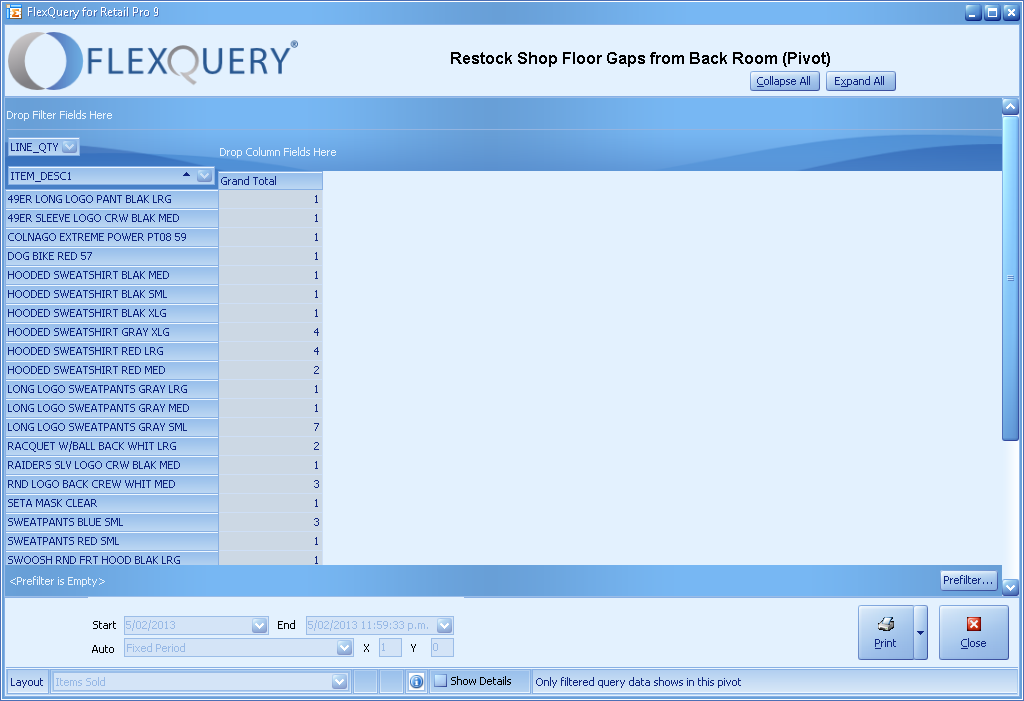FlexQuery Viewer Edition is designed purely to provide access to information either to save time or to allow the user to apply some insight to the information presented. Being able to do this can have a big effect on profitability, either by identifying situations which may cause a financial loss or by being able to devote time more efficiently to other areas. Many of the advanced features of FlexQuery Professional are not needed at this level.
Like FlexQuery professional, custom view queries are available to be run at the click of a button. However, the custom view queries available must be specifically designed in FlexQuery Professional and marked as available to the Viewer. Let’s call that a viewer query.
Since the intention is to be able to identify and run a specific viewer query quickly, the Viewer provides a number of ways to hide queries not intended for the task at hand.
One of the ways this is done is by the use of a FlexQuery button inside Retail Pro, which appears in strategic areas:
|
|
|
|
When launched, the Viewer Queries shown are only those selected to be shown in the Receipts area of Retail Pro.
Outside of Retail Pro, a shortcut can be configured to show one category only, enabling an additional FlexQuery Viewer user to launch straight into a specified set of Viewer Queries.
Once launched, Viewer provides minimal interactivity, allowing some filtering and the ability to change the date. Printing is also available.
Since nothing else can be changed, a store procedure involving the use of the data can be prepared and added to a store manual.
Let’s look at some practical scenarios of how you can use FlexQuery to help your business:
| Viewer Query: | Salesperson Leaderboard This Month (Pivot) | Retail Pro Area: | Receipts |
Purpose: Allow Salespersons to see how their sales totals compare.
This Viewer Query summarizes sales and also ranks them with the best salesperson on top. The addition of the vendor name filter allows one vendor to be selected. Only those who have sold any product from the filtered vendor(s) are shown. The totals are automatically re-ranked.
Designed for a competitive sales environment within a store, or where the store pays a commission.
| Viewer Query: | Stock Movements for Currently Negative Stock Items | Retail Pro Area: | Receipts |
Purpose: Allows a store manager to proactively manage stock discrepancies.
Using this viewer query, a store manager can identify items where the stock control has broken down. Identifying these items quickly frees up Head Office time tracking down what went wrong and, more importantly, ensures that stock figures being used for other reporting are as accurate as possible. Since inventory valuation is in fact reduced by these items, a balance sheet falsely shows lower inventory value until this is corrected.
| Viewer Query: | Restock Shop Floor Gaps from Back Room | Retail Pro Area: | Receipts |
Purpose: Fill gaps in the shop floor display to ensure store always looks fully stocked
This Viewer Query assists with maintaining shop appearance.
| Viewer Query: | Manual Discounts -Yesterday | Retail Pro Area: | Receipts |
Purpose: Monitor discounts manually applied by staff members
It is important for a manager to be aware of all manual discounting so as to ensure that items are not sold below cost and to ensure the discount is legitimate and appropriate. Discounts are often profit killers and the level of acceptable discounting for a particular company will vary. What will not vary is that any discount will impact on profitability. This Viewer Query allows a store manager to be tasked with controlling discounts to a level acceptable to a company. Clawing back any excessive discounts will improve profitability in the future.
If your GP is 25% and you’ve just given a customer a 10% discount, you would need to sell 67% more items to compensate for the margin you’ve just given away.